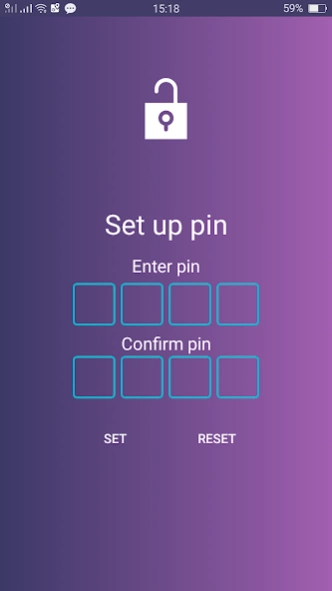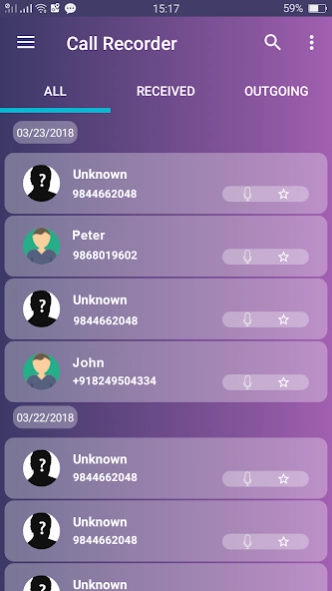Call Recorder 2019 3.3.4
Free Version
Publisher Description
Call Recorder 2019 - Call recorder lets you record phone conversation on your mobile devices.
Call Recorder - Automatic Call Recorder
With the help of Automatic Call Recorder, it is easy to record every handset conversation
you think is significant so you can take note to it later or share it with a specific contact.
The tool allows you choose which calls to remain and which to delete. If the conversation is
saved, you can adjoin notes to simplify any information you don't desire to overlook when
you hear to it once more. You can even sync the discussions to the cloud to keep them
secure in case rather happens to your telephone.
One can select the folder of destination for different recordings, as well, and how they are
actually recorded. Essentially, there are three promising settings, however by default, the
app will trace every phone conversations, no matter you're receiving or sending them. At
the same time, you can make use of the 'ignore all' characteristic so that no calls will be
recorded, and another to overlook definite people, therefore the app will trace only
conversations of the enlisted people.
Moreover, an Automatic Call Recorder can ideally connect your phone with cloud services
such as Google Drive and Dropbox in order to maintain an extra backup of phone calls.
Here, check out the top functions for call recording:
It is easy to record all calls automatically during the calling.
Manage the records of the call. You can see all your calls with choices which include
group by names, list by time, or group by dates.
Automatic call recorder lets recording of outgoing as well as incoming calls.
Works on the audio recorded discussions.
Remove conversation from record.
Blocking of the calls mentioned in the automatic removal.
Give calls to the listed email.
Make search of recording through the phone number of name
Auto call recorder is the finest free call recorder relevance.
Features:
- Record Outgoing call
- Record incoming call
- Add Favourite
- Search
- Black list Contacts
- Share recorded items
- Delete recorded lists
- Favourite Marking recordings
- Use password to defend the privacy
- Various recording formats Available
- Enable/Disable call recording
- Records every phone call easily
- Play recorded audio
- Add recording to Google cloud
In case, app doesn't work on the phone or even quality is low:
You can try to modify various recording file types: ar, mpg, mp3, in settings.
Try to modify Source: VOICE CALL or even Speaker MIC direct in settings
About Call Recorder 2019
Call Recorder 2019 is a free app for Android published in the System Maintenance list of apps, part of System Utilities.
The company that develops Call Recorder 2019 is Neeraj Singh linux. The latest version released by its developer is 3.3.4.
To install Call Recorder 2019 on your Android device, just click the green Continue To App button above to start the installation process. The app is listed on our website since 2020-01-08 and was downloaded 3 times. We have already checked if the download link is safe, however for your own protection we recommend that you scan the downloaded app with your antivirus. Your antivirus may detect the Call Recorder 2019 as malware as malware if the download link to com.infotrench.ram.callrecorder is broken.
How to install Call Recorder 2019 on your Android device:
- Click on the Continue To App button on our website. This will redirect you to Google Play.
- Once the Call Recorder 2019 is shown in the Google Play listing of your Android device, you can start its download and installation. Tap on the Install button located below the search bar and to the right of the app icon.
- A pop-up window with the permissions required by Call Recorder 2019 will be shown. Click on Accept to continue the process.
- Call Recorder 2019 will be downloaded onto your device, displaying a progress. Once the download completes, the installation will start and you'll get a notification after the installation is finished.